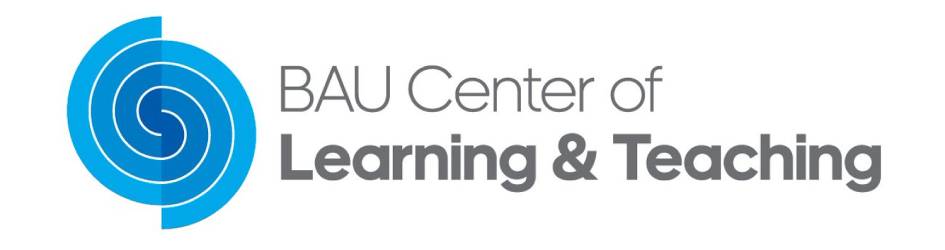Bahçeşehir University - Grading Tool
Dear BAU Faculty Members,
BAU Grading Tool is designed as a supporting tool for all teaching staff while you are deciding end-of-semester letter grades. You can use the grading tool to calculate the weighted score by considering all types of assessment criteria used in your course such as attendance, quiz, project, assignments, midterm and final exams. We hope you will find this tool helpful.
Please follow the below steps:
-
Step 1: Click Here to download the Excel template.
The template is necessary and will be used to upload students’ info and scores into the system.
-
Step 2: Prepare your file.
Do not change the titles of the first 3 columns in the Excel file, "Student ID", "Name" ve "Surname", for the system to function flawlessly. From 4th column onwards, you can add the measurement criteria you have used in your course such as attendance, quiz, project, homework, mid-term and final exams. Then, fill in the columns with students’ information and scores.
-
Step 3: Upload your file.
Upload the Excel file you have prepared for your course to the system by using the “Upload” tab at the bottom of the page.
-
Step 4: Define criteria for each measurement tool.
Once you upload the Excel file into the system, fill in the values of “corresponding percentage” and “maximum score” for each measurement tool into the next screen.
-
Step 5: Adjust the final results.
Once you click on the “Calculate” button, the system will show three different distribution of Letter grades based on different assessments: “Norm-referenced scores”, “Criterion-referenced scores”, and “Standard Scores (T-Score)”. The system allows you to manipulate the range for each letter grade. When you change the values, the pop-up graphs and grade distributions will be automatically updated. Choose the most appropriate assessment method that fits your course; then download the letter graded Excel file by clicking on the “Export” button.
-
Step 6: Review the letter grades on the prepared excel file.
The exported Excel file will consist of suggested letter grades for each students. The system will also highlight the students whose scores are no more than one point away from the minimum score required for the upper letter grade. You may review these scores before finalize your grading.